Editor's review
IncrediFace is a software to have fun with photograph by putting your face on different objects and to prepare a slide show. It allows you many features to decorate and make funny slide shows.
Features: Application has a very nice user interface. Anyone can use this application to create a slide show with picture, voice and text attached to it. You need to follow simple four steps to complete a show.
Select a folder where you would like to create your show. In this step, choose a template from the available list or you can download template from Internet. You can choose a face from the library or from your own file. Select the photo you want to use and click Add photos. Using rectangular crop tool, you can select the face you want to use. To rotate the photo, use the rotate left and right button at the bottom right corner. The selected face will fit inside the template hole. You will notice that the face is not perfectly aligned/sized to the template hole. To perfectly align face over a template hole, drag the face to position, use resize slider to fit the face. Application allows you to set brightness/contrast using brightness/contrast slider to adjust them. Sometimes the face you selected has different skin color than the template photo. To adjust the color, check change skin tone checkbox and then drag the skin tone slider to match the skin color you want. In the next step you can decorate your show by adding animated/static clipart, sound, speech bubble and your own voice. In the step, name title for your show to identify. To play or publish your show, click Finish Editing button. You will be directed to Opening show Window automatically.
Overall: It is a nice feature rich software to create funny faces with ease.


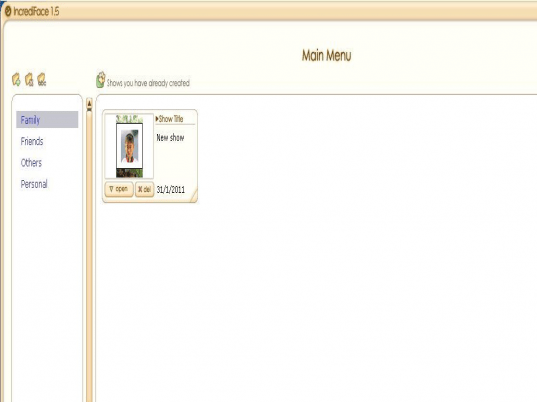
User comments